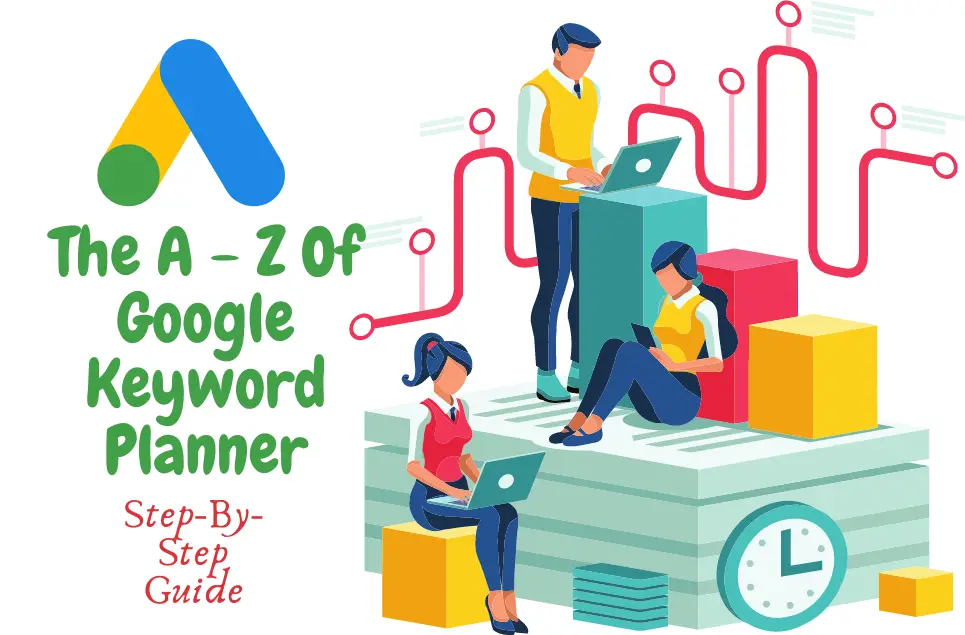Keyword Research is one of the basic pillars for SEO. Google Keyword Planner is one of the best free tools for keyword research.
Google Keyword Planner is the Best Free Keyword Research Tool for new bloggers, Young SEO Experts and Marketers, Freelancers, and Affiliate Marketers. It is a great tool to start your keyword research working for your blog articles or client’s articles.
Understanding the platform is as important as using it in the right way. In this article, we are going to look at the complete A-Z of Google Keyword Planner and give you a step-by-step guide.
Google Keyword Planner- Best Free Tool for KW Research:
Before going deep to learn about Keyword Research, let’s start first with Account Creation.
Signing up for Google Keyword Planner:
Registering and login into the Google Keyword planner are as simple as creating a Google account. Following are the steps that you need to follow:
- Visit Google Keyword Planner.
- Click the Sign-in button on the home page.
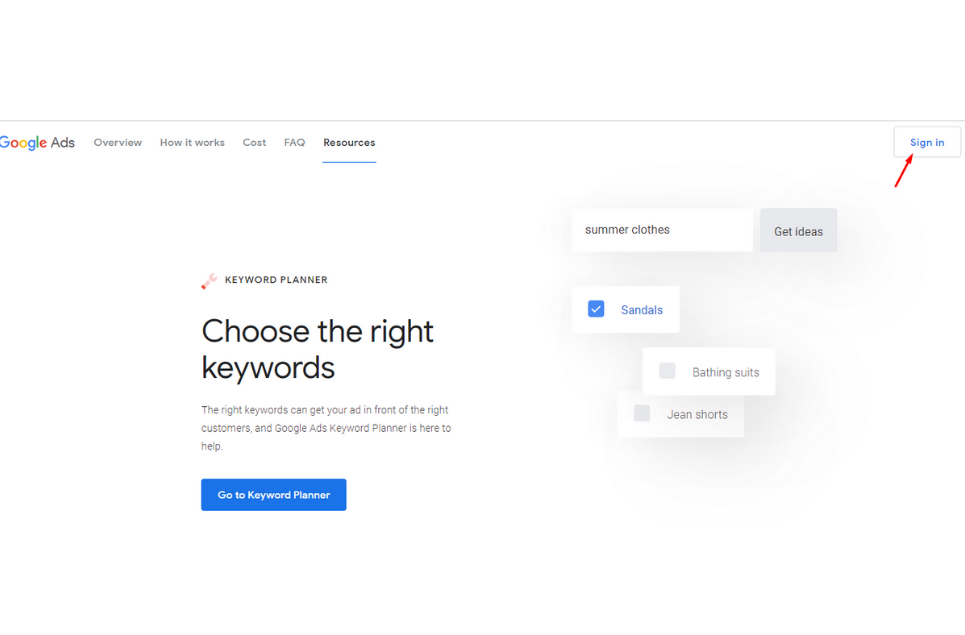
- After clicking the sign-in option, you will see the new page opens. You need to enter your Gmail and password to log in.
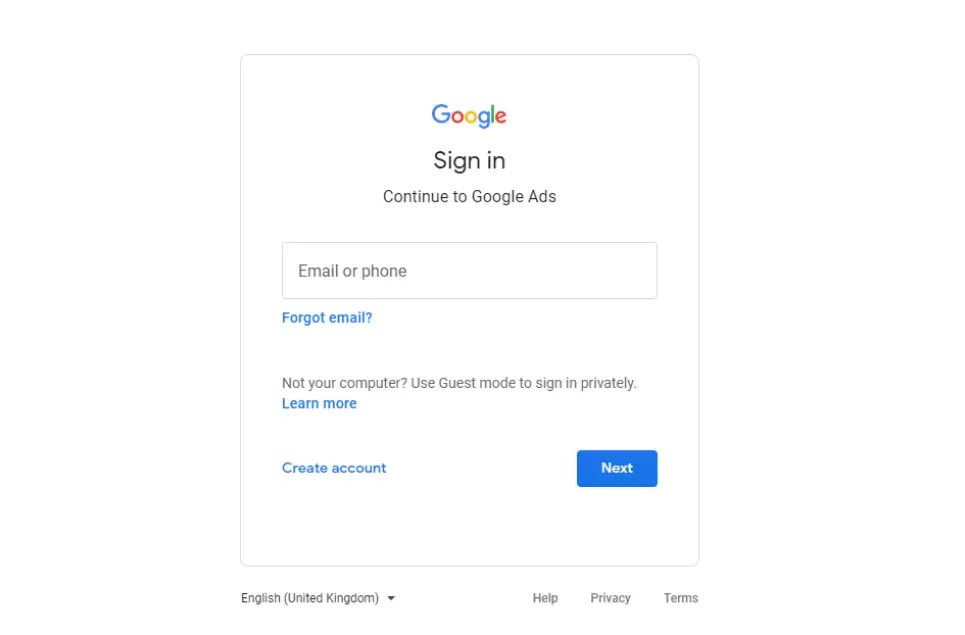
- Once you enter your login credentials, you will see the following page. Please select “New Google Ads Account.”
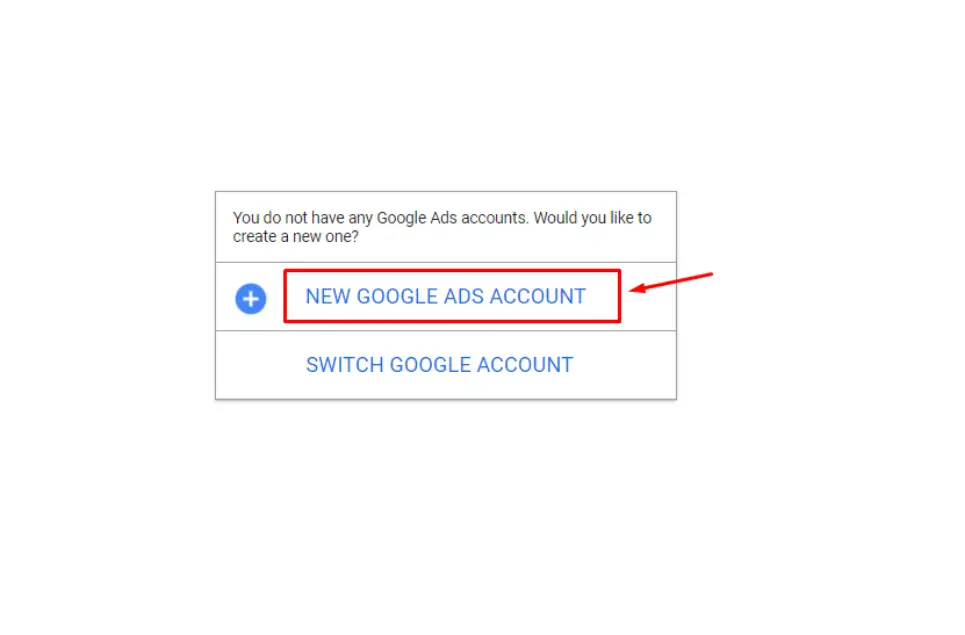
- Next, you will see the following page. Look at the bottom of the page and you will find “Switch to Expert Mode.” Click on it.
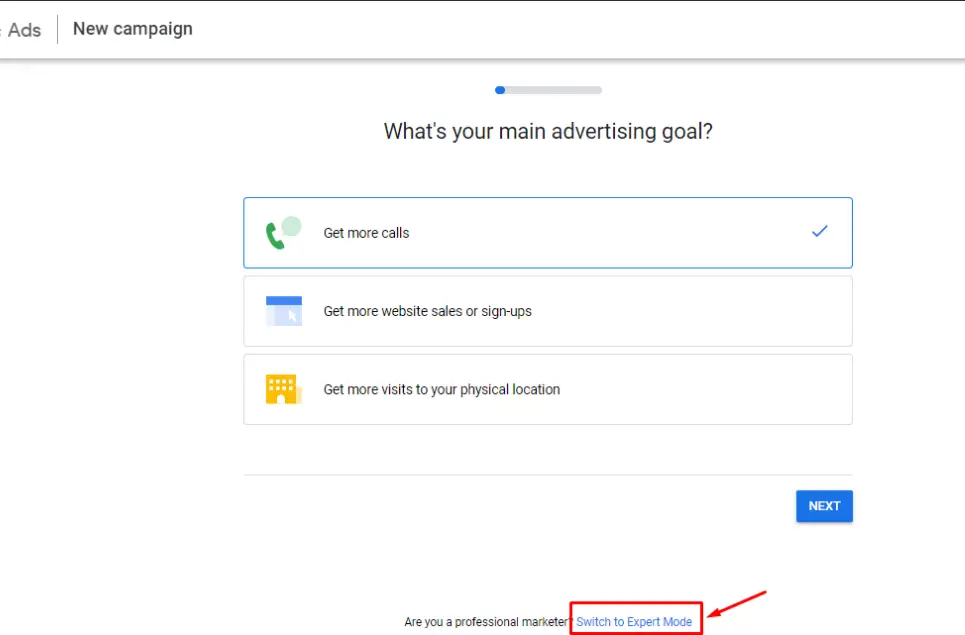
- It will open the following page where you can see the ad campaign’s goals. Click on “Create an account without a campaign.”
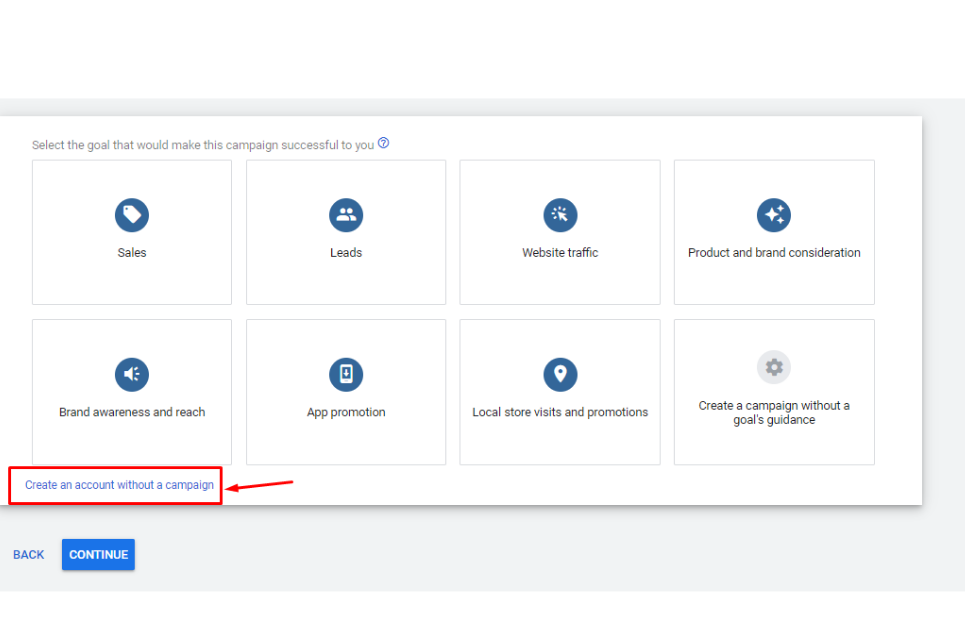
- Now, you will see a new page “Confirm your business information.” Check your Billing Country, Time zone, and currency. Click “No” if you don’t want to receive promotional emails otherwise, click “Yes” and hit the “Submit” button.
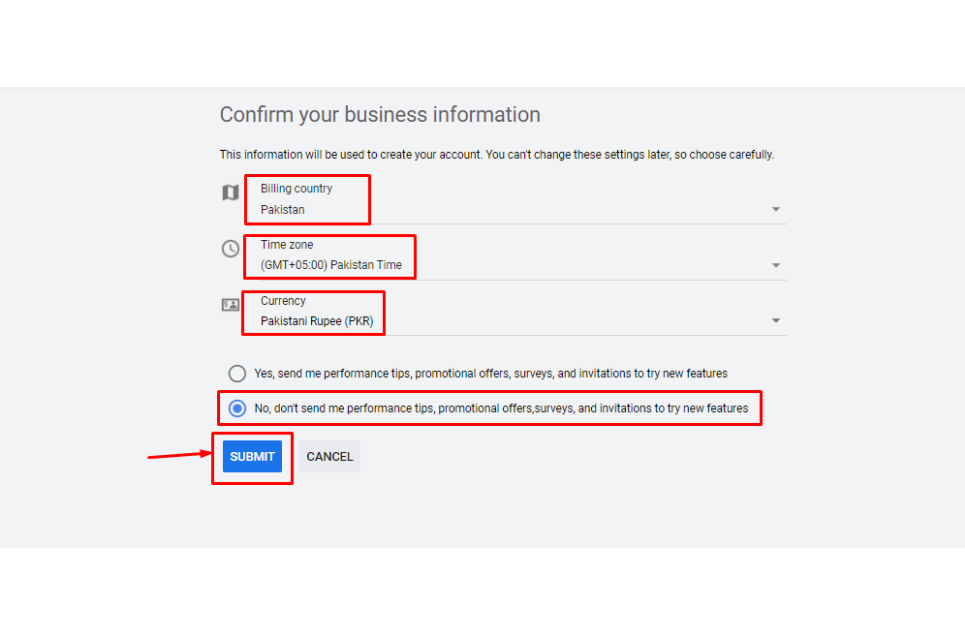
- If you have done everything right so far, you should see the “Congrats! You are all done” message. Click “Explore your Account” to enter your Keyword planner account.
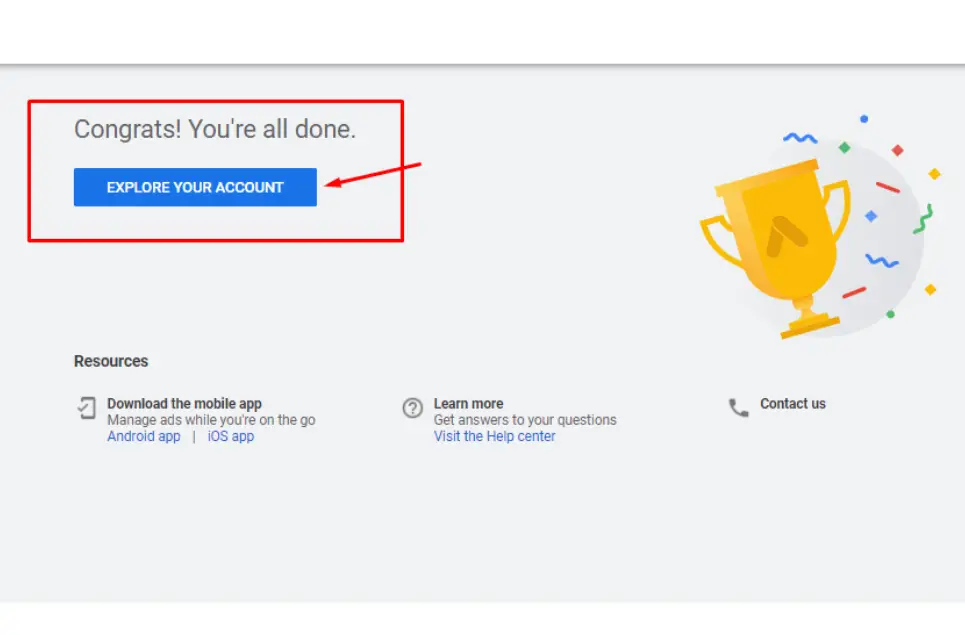
- You will see the following page next. Click on “Tools and Settings” on the top menu.
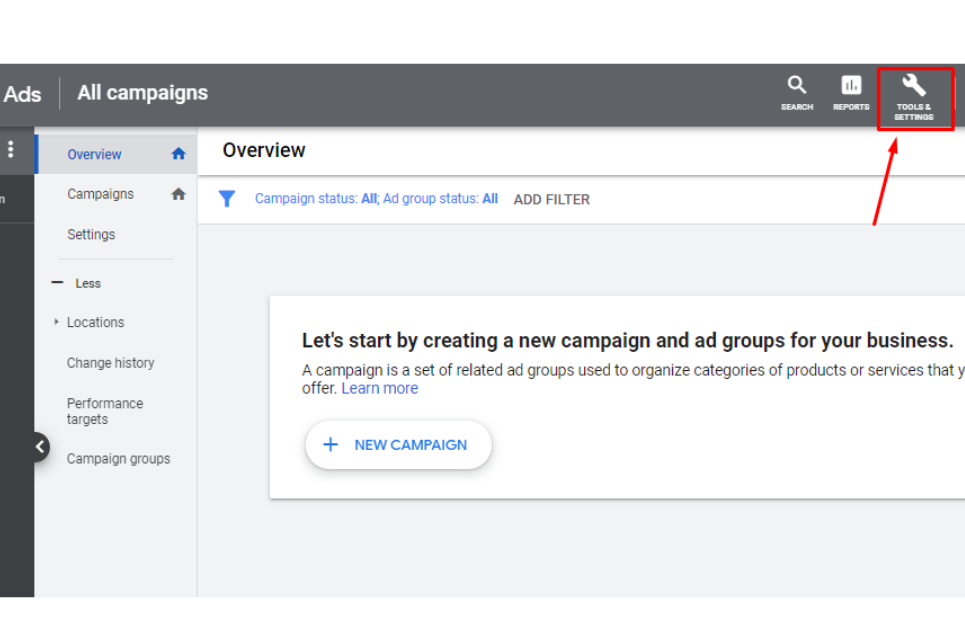
- Here you will see many options. Click on “Keyword planner” and that’s all. Congratulations! You have successfully created your Google Adwords Account for using Keyword Planner.
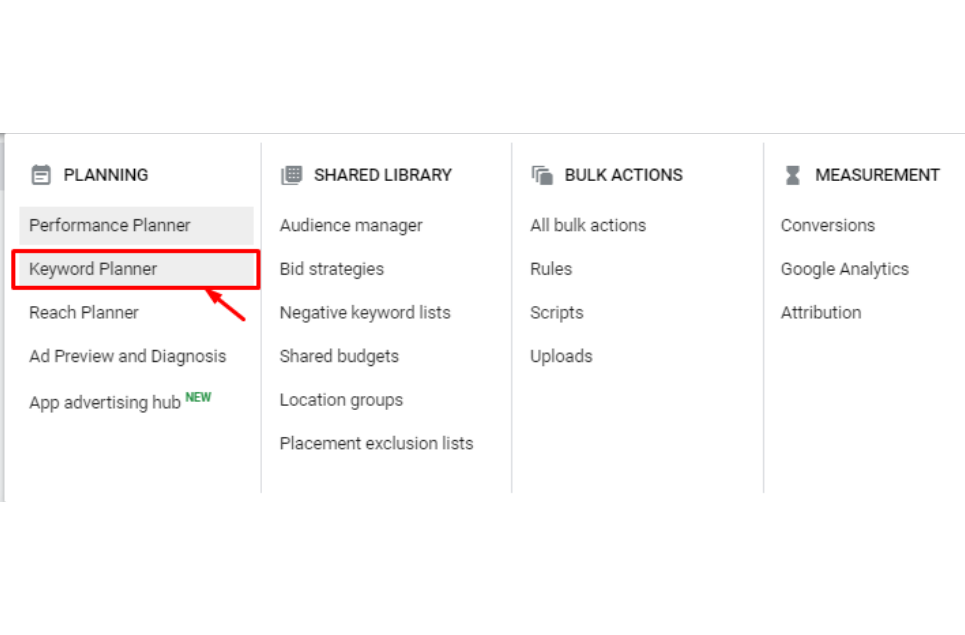
Free Keyword Research Tool- Keyword Planner:
Till now, we have successfully created our account for Google keyword planner. Now, let’s find how we can do Keyword research for free using this tool.
- Once you click on “Keyword Planner” under “Tools and settings”, you will see the following page. Click on “Discover new Keywords.”
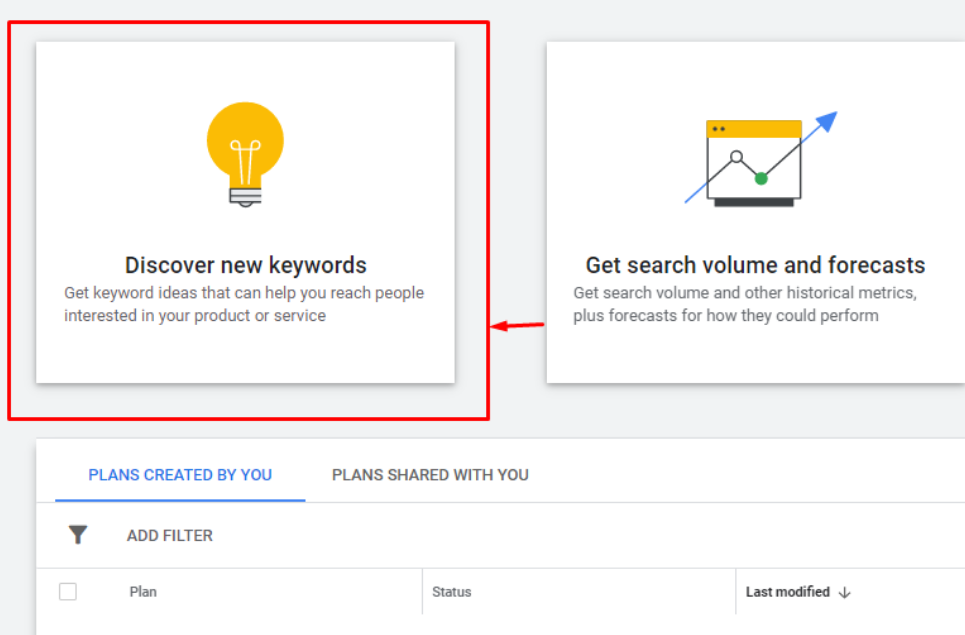
- You will see a new page opens. Here you will find two tabs. Let’s start with “Start with Keywords.” Here you can add keywords related to your content. Then, you will see the default language and country. You can always change them by clicking on them. You can also add a domain link to use as a filter.
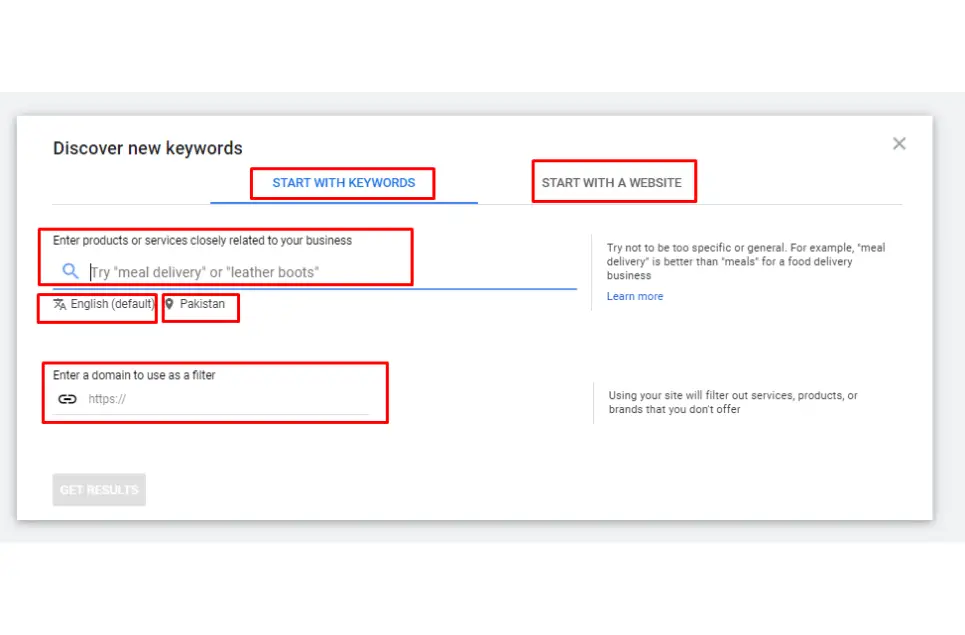
- On the second tab “Start with a website”, you can enter a website or page link to find keywords. We are going to use the first Tab for the keyword research.
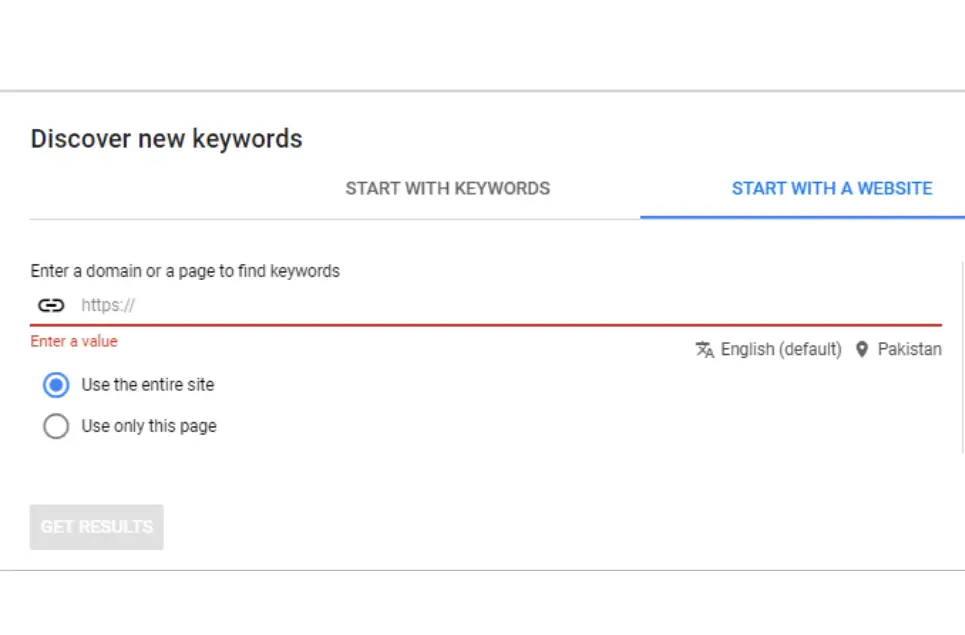
- For this example, we have added three keywords.
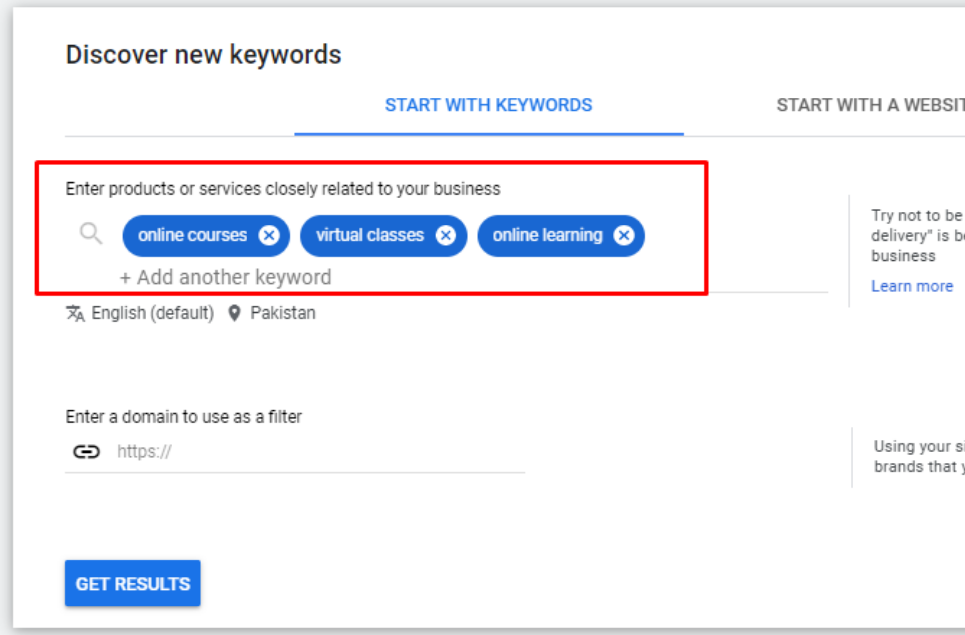
- To change the location of the country, click on the current country. In this case, it’s “Pakistan”. You will see a new pop-up window with locations. Let’s suppose, we want to target the USA for keyword research. So, type “United States” in the top search box and you will see suggested countries. Click “Target” against the United States of America. After selecting, click “Save.” If you want to remove any targeted country, simply click on the “Cross” button. If you want to target “All Locations” then simply remove all countries.
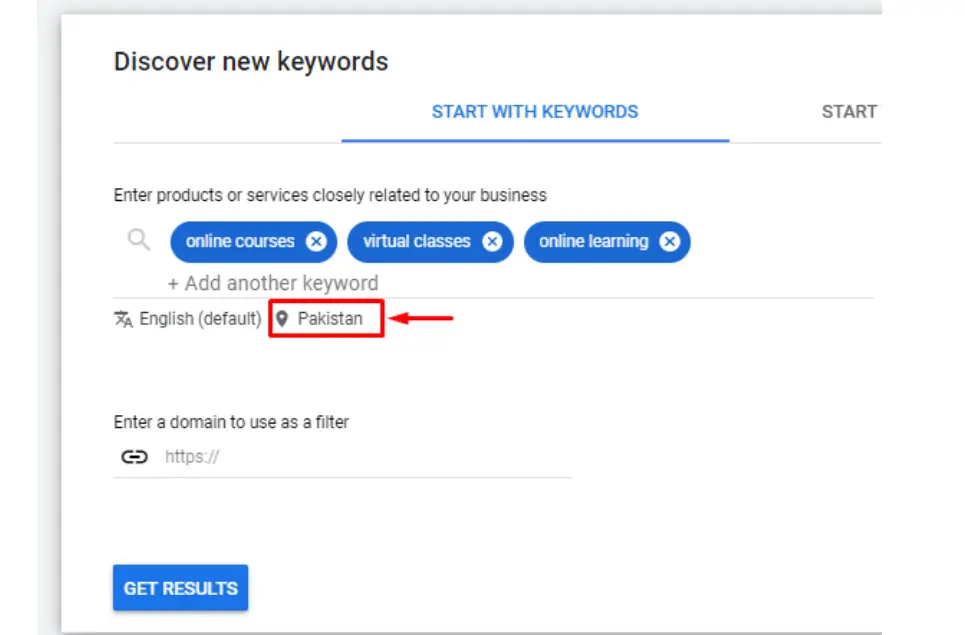
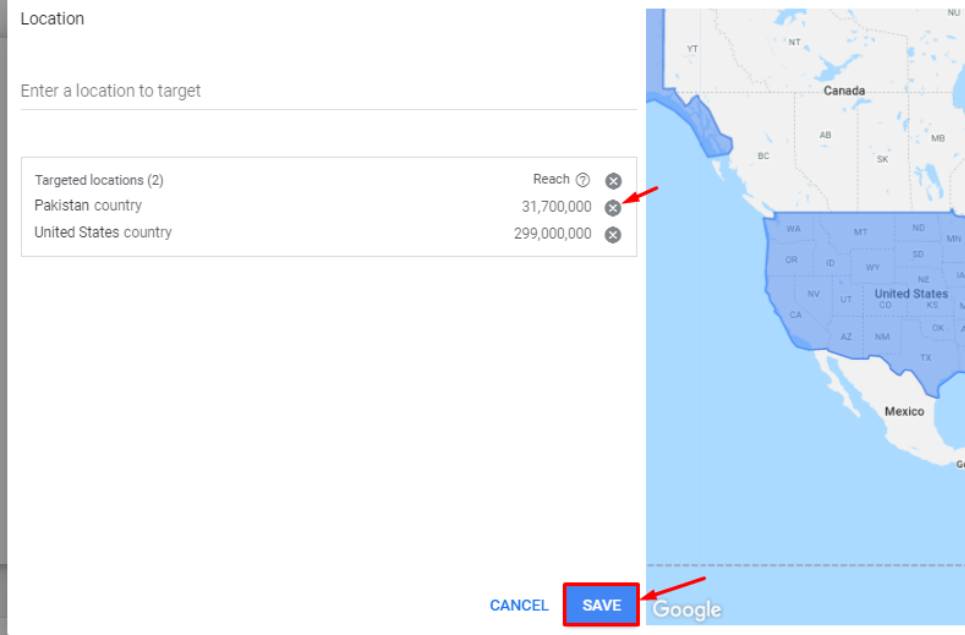
- So, after entering all your keywords (1-10) and location, click on “Get Results.”
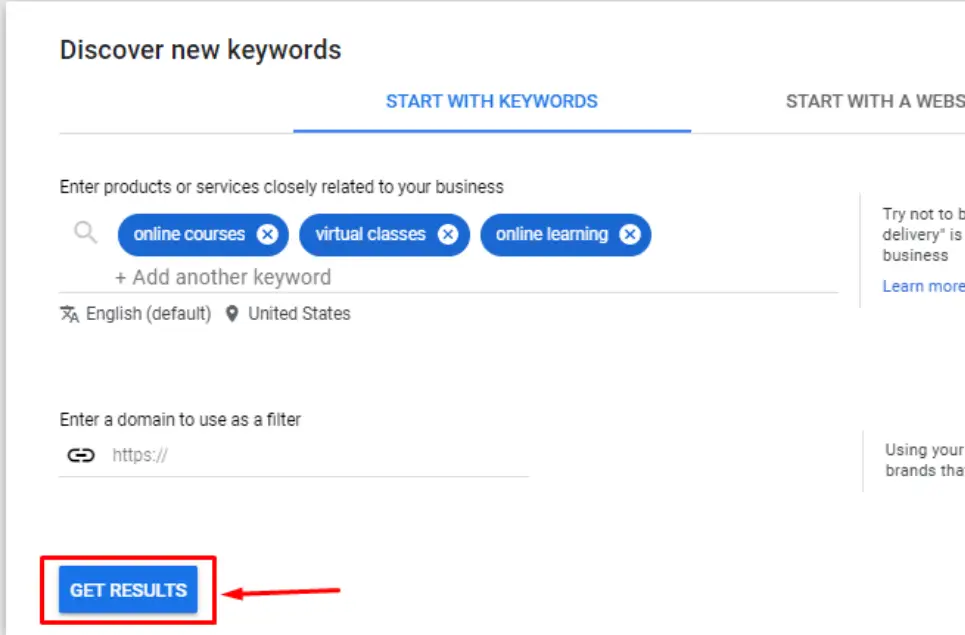
- You will see a lot of options along with keywords on the following page. On the top, you will find you entered keywords. Then, there will be your targeted country and language. Next to these, you will see the duration. By default, the Time period duration automatically sets to last 12 months, but you can always change them by clicking on it. Below that, you will find “Broaden your search”, where you will see some suggested keywords. Then, you will see the “Add filter” option. It is great to use if you have some specific requirements. Below this, you will see your keywords and more keyword ideas related to your keywords, their competition, and average monthly search volume.
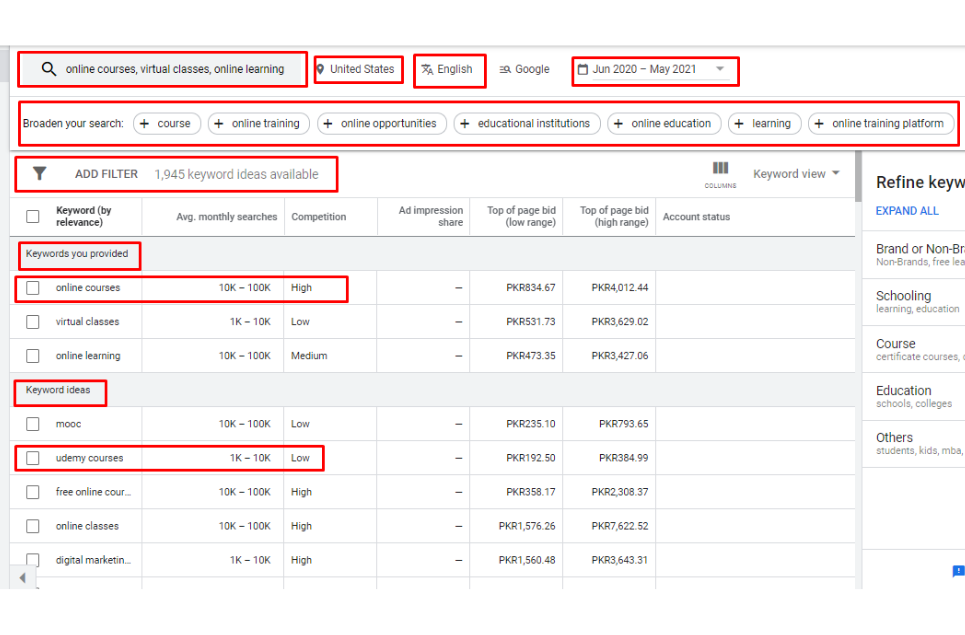
- Let’ change the period. Click on the “Date Duration” and you will see the following options. For this example, we are going to set it to “Last 24 months.”
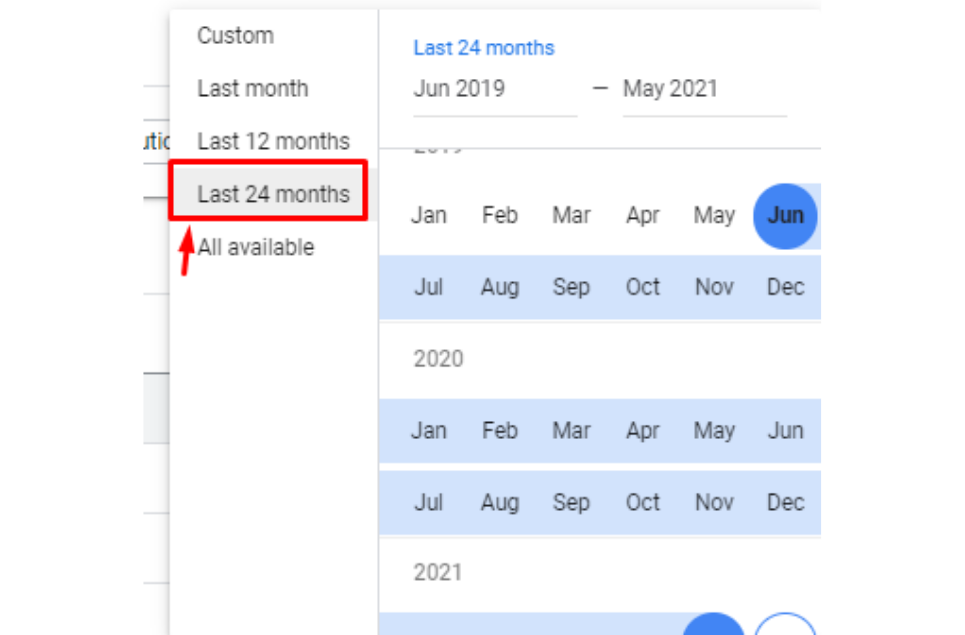
- Now, let’s add a filter. We only want to see those keywords that have low competition. So, we click on the “Add filter” and you will see many options there. Click on the “Competiton” and select “Low.” Click on “Apply.”Now, you will see only those keywords that have low competition.
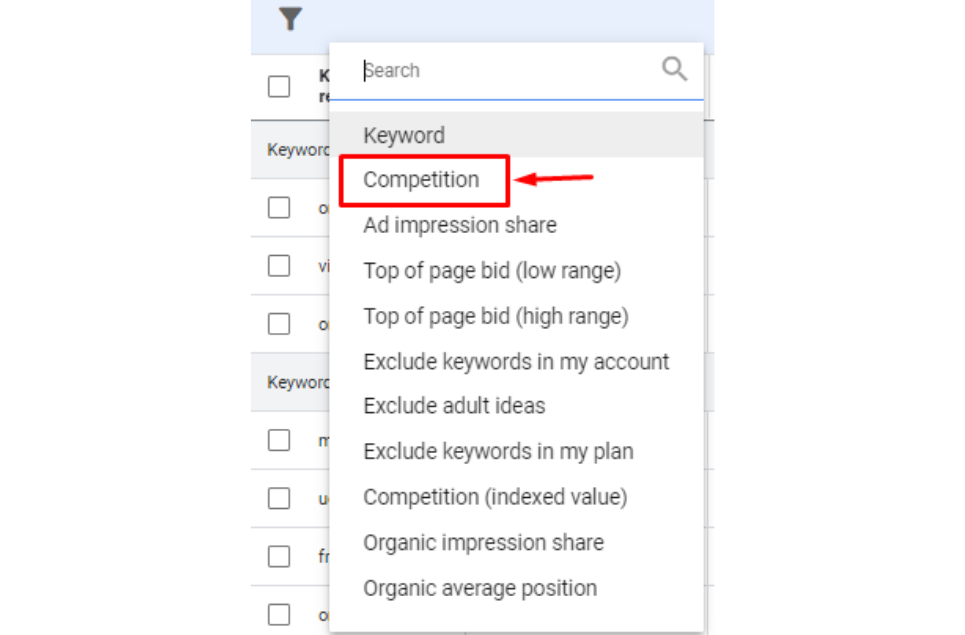
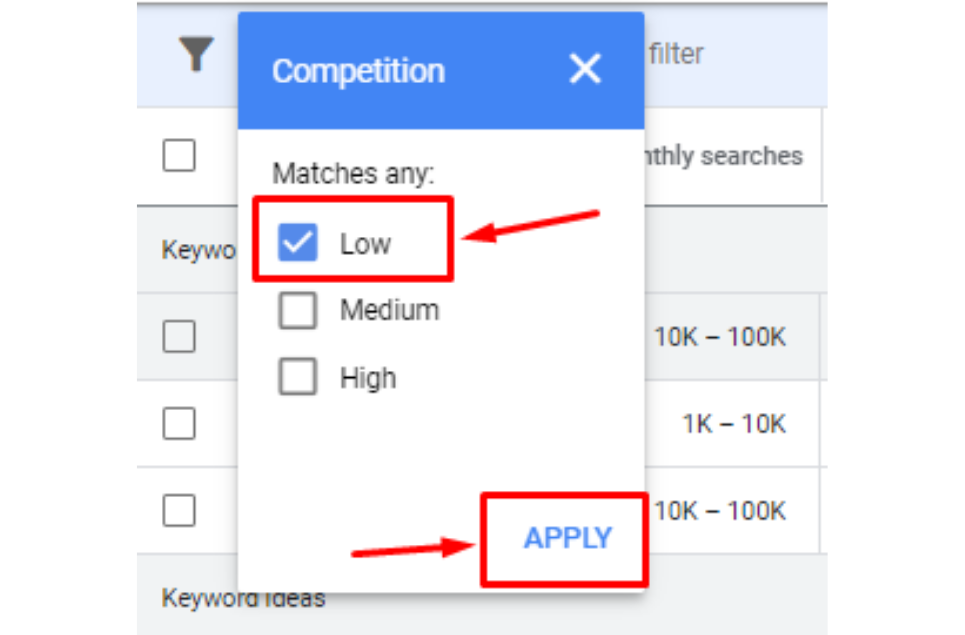
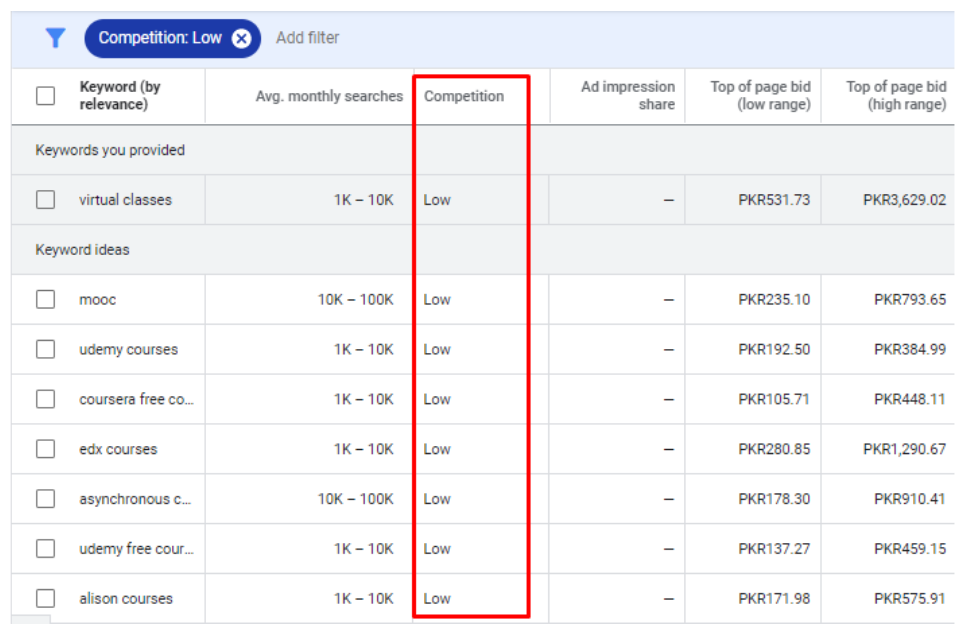
- Now, select the relevant keywords that you are looking for and click on “Copy” and “Paste” it on MS Excel or in Google Sheet. That’s all. You can similarly look for keywords that best match your needs.
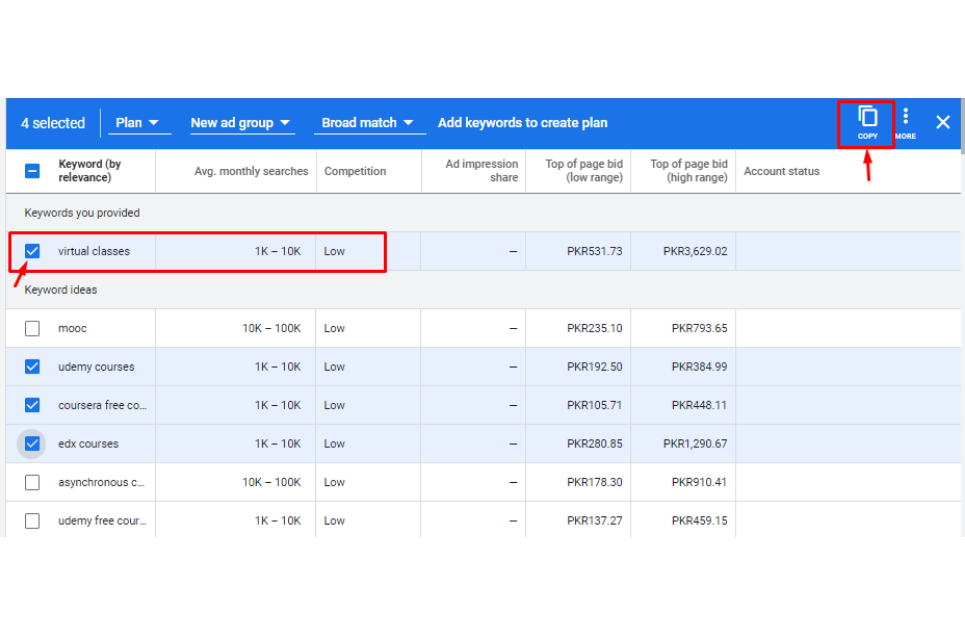
Is Google Keyword Planner Worthy?
Is Google Keyword Planner worthy or not? It depends on your needs and requirements. If you are a new blogger, a freelancer who is offering keyword research service, Digital Marketer, Udemy course instructor, or have started your own E-commerce business then it is suggested to use Google Keyword Planner in the beginning as you don’t have enough budget right now to spend on expensive Tools like Ahref, Moz, and SEMRush.
However, if you are already in the business and have enough resources and budget to spend on paid SEO tools then you should go for that. As the free thing is good but it can’t give you many insides as paid tools can.
Conclusion:
Google Keyword Planner is a great tool for all the beginners who are practicing and don’t have enough budget. It is one of the best free tools right now for keyword research.
However, if you can spend on paid tools then go for it. You will not get advanced things like competitor analysis, backlink analysis, etc. in this free tool.
Related Questions:
Will I need to create a separate account for Google Ads campaign?
Absolutely Not. You only need one account for the Google Ads campaign and Keyword planner. Google Keyword planners are part of Google Adwords. So, you don’t need a separate account.
How can I know about the trend of a topic?
You can use Google Trends which is free and can give you data of even the last 5 years.
Which are the other Keyword Research Tools?
There are many tools. Some of them are:
- WordStream’s Keyword Tool
- Soolve
- Ubersuggest
- Serpstat
- Moz
- Ahref
- SEMrush
- KWFinder
- Long Tail Pro