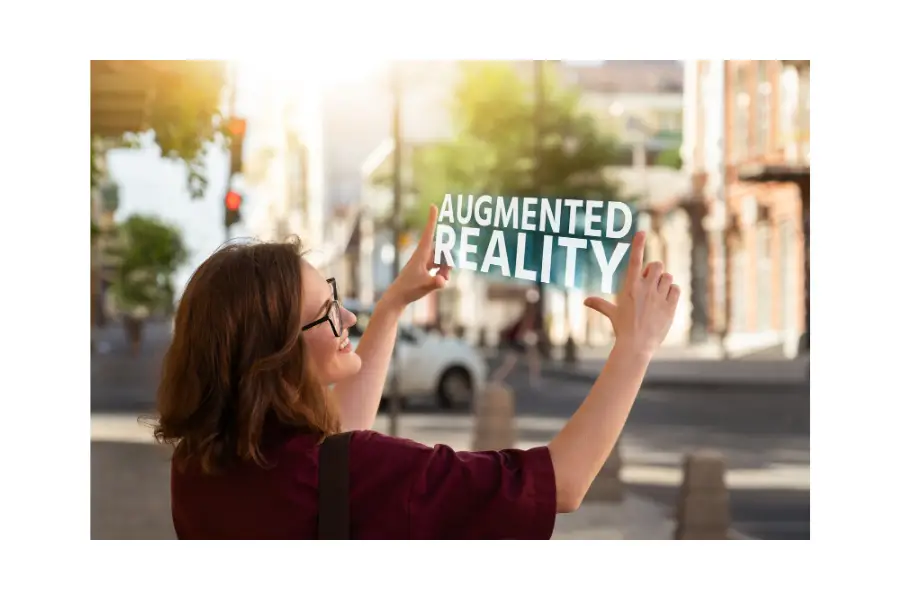Augmented Reality (AR) is one of the most growing skills in the world today. There are many best AR android apps available on Google Play Store and Apple Store as it is one of the demanded skills right now, but at the same time, one of the difficult ones as well.
Today, we are not going to give you tips to become an AR developer, but we are going to provide you with the list of the 5 Best AR Android Apps that can help you in your daily life. These apps are available on the Google play store, and you can install them free of cost. The AR apps that we are going to discuss are the following:
1- Expeditions
2- Measure
3- GeoGebra 3D Graphic Calculator
4- vTime XR: The AR & VR Social Network for Cardboard
5- AR Ruler App – Tape Measure & Camera To Plan
Now, let’s discuss them all one by one.
5 Best AR Android Apps:

1- Expeditions:
The first AR app on our list of 5 Best AR Android Apps is Expeditions. Google LLC offers the app. So, you can expect something useful, something awesome for users in the Expeditions app.
Do you want to travel the world but don’t have many resources? Don’t worry, with the Expeditions app you can do virtual travel of the whole world and can explore historic landmarks, get up close with sharks, or visit outer space.
The app is also very useful for teachers as they can take their students on a virtual tour anywhere in the world. You can explore the whole world with just your mobile phone. You can even connect users with your mobile phone and guide them on a virtual tour.
There is a list of 800 plus Expeditions from which you can choose your expedition. For further details, you can check the Expeditions app on the Google Play store.
2- Measure:
The second app on our list of Best AR Android Apps is the Measure. The app is again offered by Google LLC. If you are a person who always looks for tape for measuring different objects, then this Measure app is for you.
The app is designed so you can virtually measure the objects like a sofa, table, or anything you want. With the Measure app, you can measure the width and height of objects on a flat surface like the size of a rug.
You can also easily switch between imperial and metric units. You can take pictures of the measurements and copy measurements on the clipboard. You need to move your mobile phone on a flat surface object like a tabletop and tap on the object to start the measurements.
3- GeoGebra 3D Graphic Calculator:
The third app on our list is specially designed for Mathematicians. The app name is “GeoGebra 3D Graphic Calculator”. If you are solving math questions related to graphs, then this app is for you. The app is offered by the International GeoGebra Institute.
With this app, you can easily solve math problems, graph 3D functions and surfaces, and can also share results with your friends. With the Augmented Reality (AR) feature enabled, you can actually plot graphs on a flat surface and can move around them. Millions of people are using this app for learning purposes.
With GeoGebra 3D Graphic Calculator, you can plot (x,y) functions and parametric surfaces. You will be able to create solid, spheres, planes, and many other 3D objects. You can also get intersection points and find other learning activities through the app.
The GeoGebra 3D Graphic Calculator app is available on the Google Play Store. For further details, you can check here.
4- vTime XR: The AR & VR Social Network for Cardboard:
The second last app on our list of best AR android apps is vTime XR: The AR & VR Social Network for Cardboard. The app is offered by the vTime.
The vTime XR is one of the first Augmented Reality based Social Media Network android app. With this app, you can get all features you get on other normal social media apps like Facebook, Twitter, Instagram, etc. The additional feature is AR-enabled.
You can create your customized avatar on the app and can make hundreds of friends and meet them in VR mode. In simple words, this app is something more than a social media app.
You can upload your photos and even 2D photos and share them with your friends. There is also a private chat option. There are three modes of reality: Choose from AR, VR, or Magic Window mode.
The features do not end here. You can check more features on the Google play store.
5- AR Ruler App – Tape Measure & Camera To Plan:
The last app on our today’s list of the 5 best AR android apps is AR Ruler App – Tape Measure & Camera To Plan. The app is offered by Grymala. It is another AR-enabled measurement app like the Measure app we discussed above.
AR Ruler App is an Augmented Reality based app that can measure objects just like a tape measure. You can measure objects with your smartphone camera. Just target the detected plane and can start measuring the object.
You can measure objects in cm, mm, m, inches, feet, and yard. You can also measure the distance from the phone camera to a fixed point on the detected 3D plane. You can also be able to measure the angle, volume, path, height, and many other objects with this AR Ruler App.
The AR Ruler app is available on the Google Play Store. For further details, you can check here.
Conclusion:
Above is the list of the 5 Best AR Android Apps. All the apps are the best in their own way. You can install and use them according to your requirements.
You can also check the best art design and communication android apps list if you have not checked yet.
Comment below and let us know which is your favorite app from the above list.